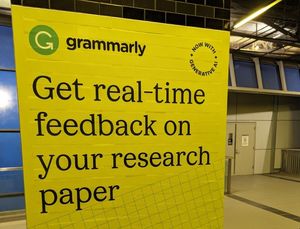I just came across a new document published by TASI, Using Flickr to Organise a Collection of Images. The advice is timely in light of the general discussion about using network-level services to manage or expose resources.
Whether you have a small number of photographs you would like to share privately with a few colleagues, or a larger collection you need to make more widely available, Flickr offers a possible alternative to setting up an in-house image database. [TASI :: News]
My eye was caught by this:
Once your images are on Flickr, how easy is it to get them back? What about any metadata/tags you have added? What if the site ceases to exist?
Flickr itself does not provide a batch download or ‘export from Flickr’ option. However, if you have a Pro account you can download originals individually. This method will not preserve any of the metadata (titles, descriptions, comments or tags) you have added.
There are a few third party applications that will batch download images, some of which will also export metadata but we haven’t tested them, e.g. FlickrEdit and FlickrDown. [TASI :: Advice | Finding and Using Digital Images | Using Flickr to Organise a Collection of Images]